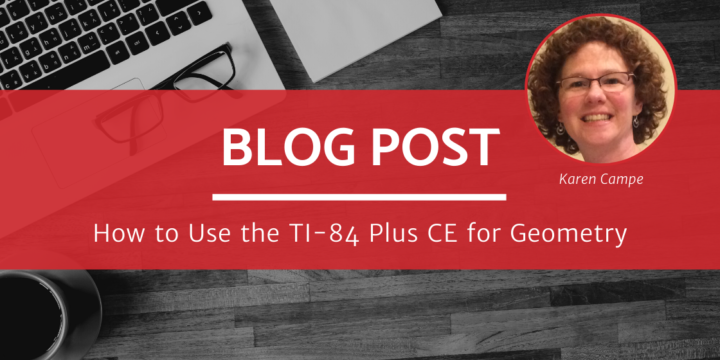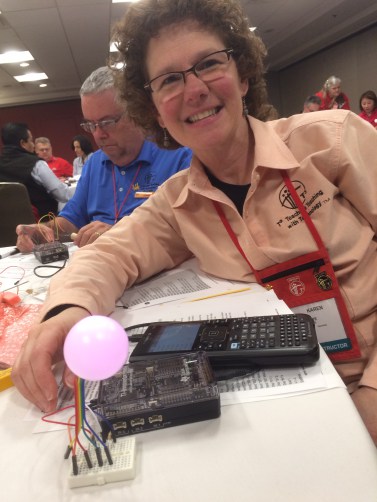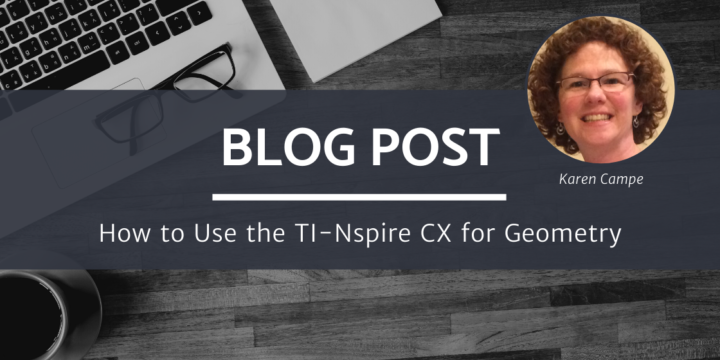
How to Use the TI-Nspire CX for Geometry
Dynamic geometry software allows users to construct, measure and manipulate figures to explore geometry concepts and properties. This power gets combined with linked multiple representations on TI-Nspire CX handhelds and software, enabling students to make rich mathematical connections in Geometry. Read on for some ways I use TI-Nspire in my Geometry class. To Visualize Concepts Many geometric concepts are difficult to visualize, especially in a static paper-and-pencil environment. Dynamic geometry software, such as the TI-Nspire geometry app, allows for motion that clarifies properties for students. Students do not need to be expert users of TI-Nspire to work successfully with these ready-made documents; in many cases, knowing how to grab and drag a slider or object is sufficient. To grab an available object, swipe on the Touchpad to move the cursor…