The Computer Algebra System (CAS) enables students to investigate unit rates, opening up a world of options because the device recognizes words as variables. Teachers can actually enter “one cup of sugar makes two cookies” in fraction form on a TI-Nspire™ CX CAS and get the results shown here.
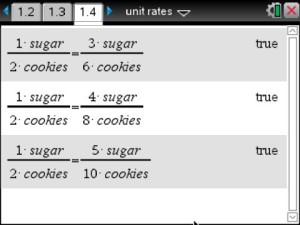
To promote deep thinking about the topic and engage students in a discussion, ask questions like:
- Why are these equations true?
- What stays the same?
- What changes?
- What other ratios would work?
- What other ratios would not work?
Asking the right questions is key to starting effective discussions, but what then? Multiple representations help students visually see what the math is doing, which in turn leads to better understanding and skill mastery. Look at the following situation:
Joe can mow seven lawns in four hours. How many lawns can he mow in three days?
Now look how the CAS can investigate this problem using numerical forms, a table and a graph.

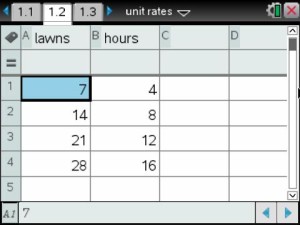
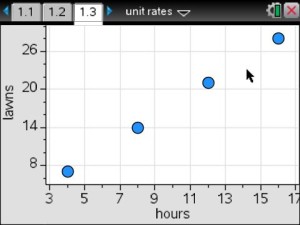
This allows students to see relationships between “doing the math” and “using the math.” See how long it takes for students to realize that the data is in hours, but the problem is in days. The number of days (three) appears nowhere in the data, which will generate questions from students. This opens up a broad range of “teachable moments,” which is what teachers love to see. The students want teachers to explain instead of begging them to listen.
Now let’s throw in some measurement geometry.
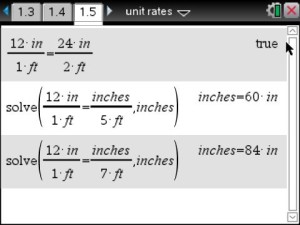
This introduces the concept of using unit rates for unit conversion. Although unit rates are a sixth grade skill, students can see how solving equations will play a part, even though they haven’t mastered that particular skill. Ask the students to investigate how the device reached that answer!
Michelle Bonds
@mibonds
https://usemorecas.wordpress.com/