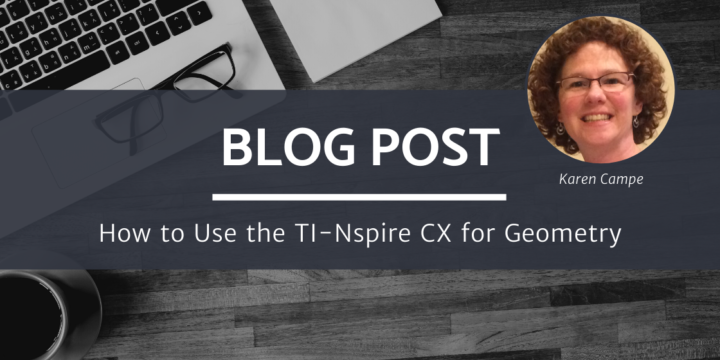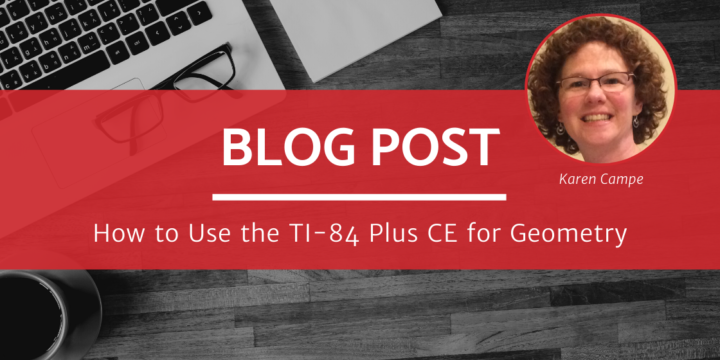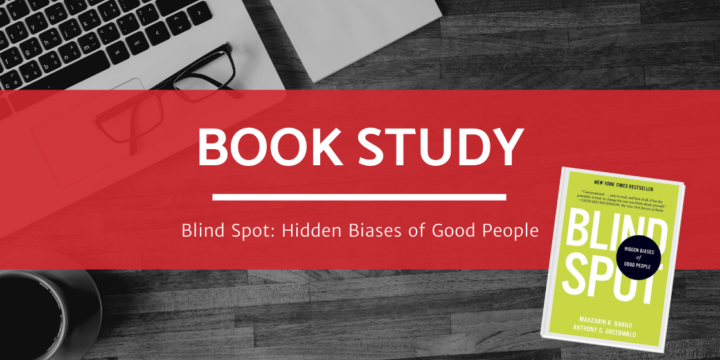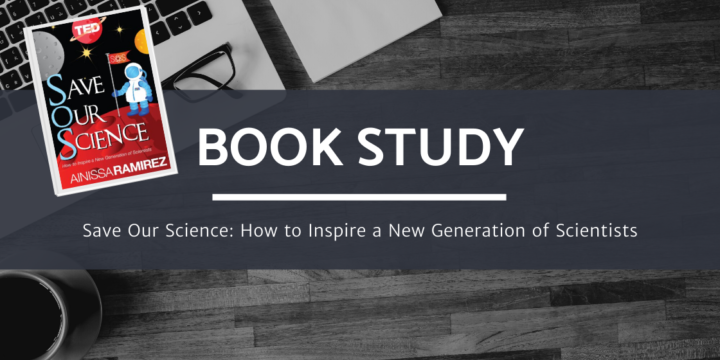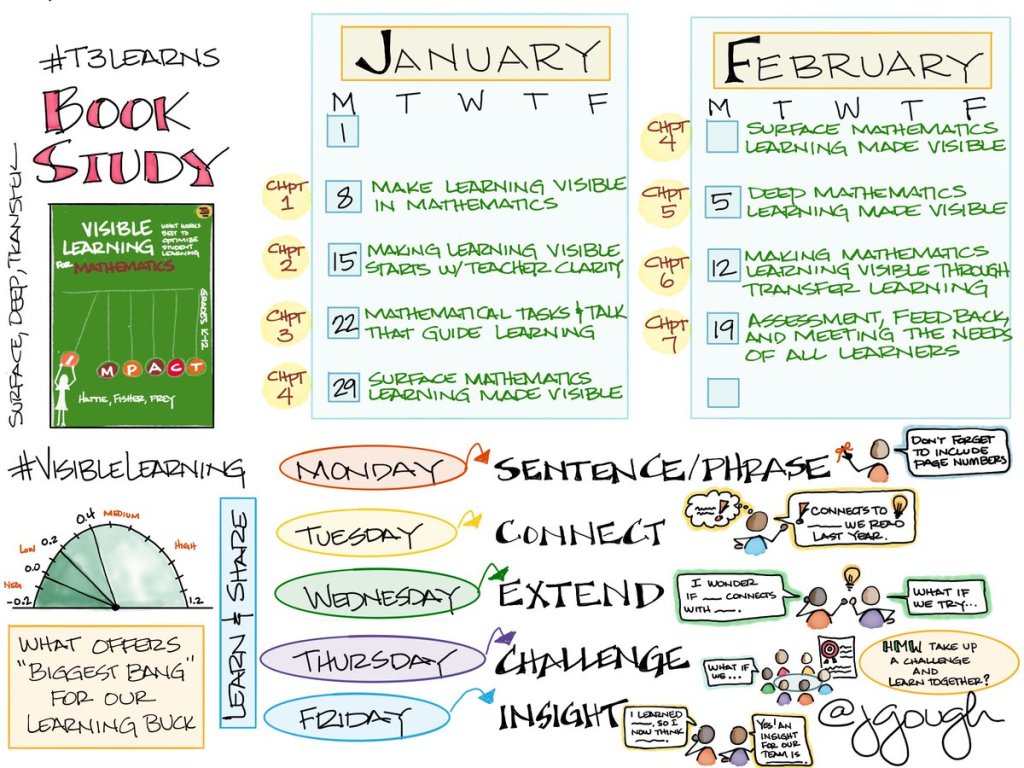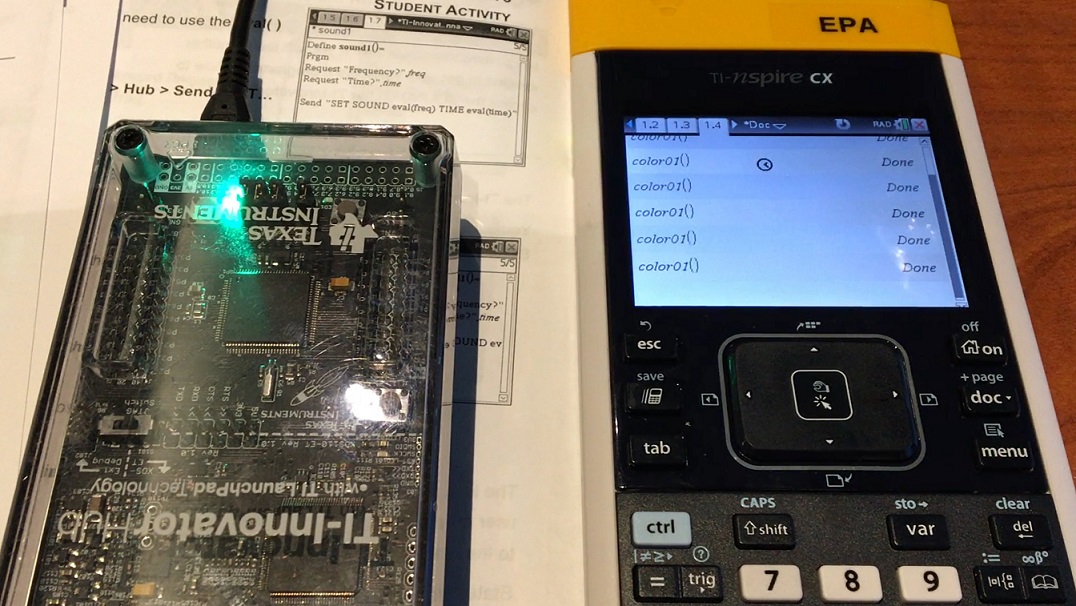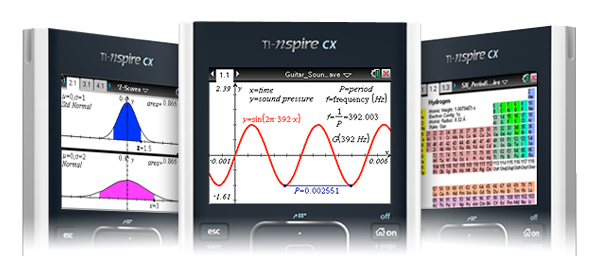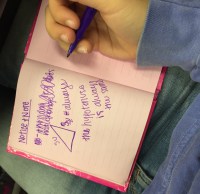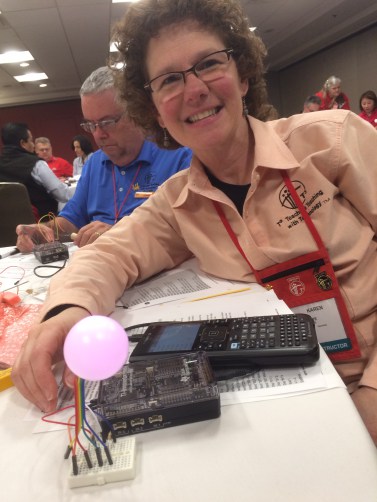Operating on Lists
This post extends the Teaching Foundations of Computer Science with Python on TI-Nspire™ Technology workshop to study additional topics from Computer Science with the support of TI-Nspire II Python coding technology. In this post, we will operate on lists (also known as arrays) and their elements, then use these operations to analyze lists and their elements. In this blog post, we will: Perform operations on lists and their elements; and, Use operations to analyze lists and their elements. Materials for Learning Work along with this blog post by downloading the following materials: Unit 5 Activity 3: Operating on Lists Working with 1D Arrays Notes Page Also, you’ll want to have the following handy: TI-Nspire CX II (with updated OS) Getting Started with List Operations In the last blog post in…