As the new school year approaches and I contemplate how I might structure my classes for the coming year, I remember how grateful I am that there are so many resources out there to support me and my students.
One resource, though, rises above the rest: TI-Nspire. Why?
Full disclosure:
I’ve been using TI-Nspire technology for over a decade. I’m not new to this game. I have also used TI-8* family of graphing calculators as part of my teaching since 1990. I still have a TI-84, but I prefer the teaching power of TI-Nspire. I am also a T3 Regional Instructor.
I became an instructor because I am passionate about how TI-Nspire can be used to help students learn math better. Even if I were not an instructor, I would give the same recommendations and say the same great things about TI-Nspire.
Back to the why.
Coding:
I’ve created an “hour of code” lesson for 9th grade orientation. Since they won’t have their laptops yet, we’ll be using TI-Nspire handhelds.
Sure, some students may already have experience programming, but the materials allow me to easily differentiate. And the Innovator Hub provides an additional challenge for those who need it. Best of all, coding with TI-Basic is pretty straight forward for teaching programming structures.
CAS:
Using the CAS capability as a learning tool helps students to see structure in the mathematics. Sometime it causes us to ask interesting questions about whether an unexpected result is equivalent to the result we expected to see.
Modeling:
I can import a picture and superimpose the graph of a function. I can drag the graph to conform to the shape I’m trying to model (as long as that function is appropriate for the shape). I can add a point on the graph and identify its coordinates. I can have some really interesting conversation about what all the numbers mean.
Beyond algebra & graphs:
The statistics and geometry applications are unparalleled in a single device. I’ve taught statistics with Fathom and geometry with Geometer’s Sketchpad. The TI-Nspire apps remind me of these two powerful programs. Last year I taught a lot of statistics classes. TI-Nspire was really valuable when it came to representing and analyzing the data. And the geometry app is dynamic, too.
Operates like a computer:
The operating system is file and menu driven, so it’s easy to think about TI-Nspire documents like computer files. All of the same keyboard shortcuts apply, too, which kids really love. There’s even a touch pad that operates like a mouse. When I first introduce the handheld to my students, I point out the important buttons: menu, esc, tab, ctrl. These can get you out of anything you’ve messed up by mistake. You can keep undoing until you get back to what you want. Just keep hitting ctrl-z.
Beyond the handheld:
We only have a few classroom sets of the handhelds, but we have enough software licenses for all of our students’ laptops. That’s where we use TI-Nspire most often. It’s great because the handheld and computer versions are functionally identical and the computer version offers a lot more screen real estate. Sometimes that comes in handy when you’re comparing a lot of variables.
Advanced options:
Coding with Lua can extend document design/creation options for more experienced programming students. Using science probes for data collection helps to integrate the two disciplines. The TI-Nspire Navigator is a powerful tool for formative assessment and student feedback.
TI Support:
There is a vast library of activities available for free on the TI website. These are curated, organized by topic, and searchable. Each activity includes a student directions sheet in Word format so that any teacher can modify it for their students or context.
If I ever have a problem, TI Cares is right there to help.
I’ve never had an issue renewing a software license (because my school laptop was reimaged over the summer) or getting help working through a network issue getting the Navigator up and running.
People, right there in Dallas, ready to answer my questions and help me out.
I really appreciate that they listen and aren’t just running through a script.
So, why do I love my TI-Nspire? Because it’s powerful, flexible, and backed by a company with over 30 years in education: one that listens to teachers and continues to improve.




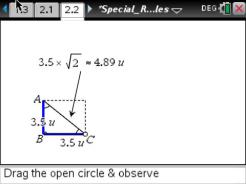

Cross posted from https://rawsonmath.com/2017/08/14/why-i-love-my-ti-nspire/